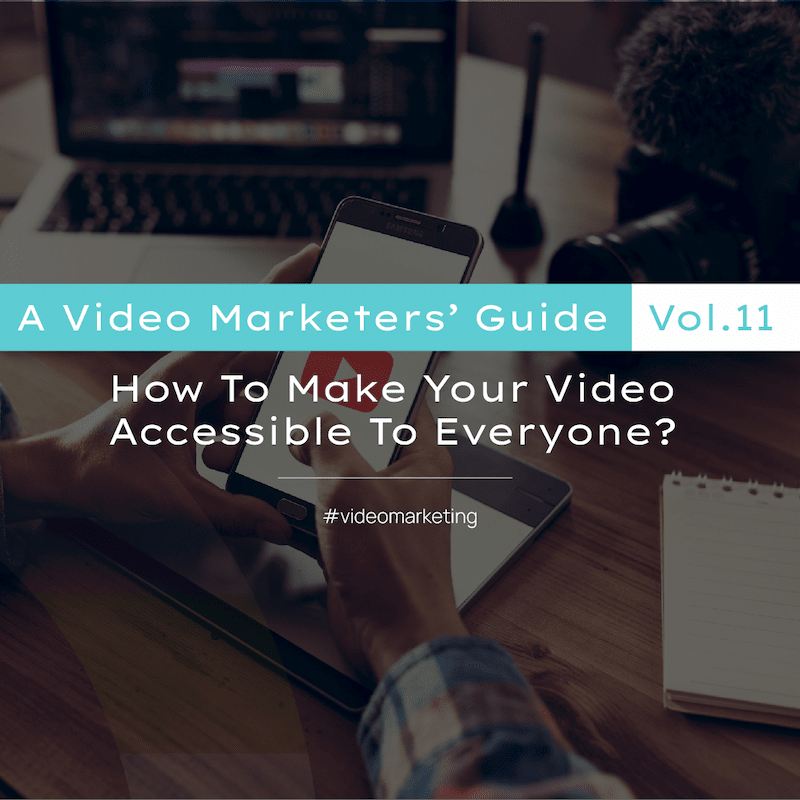Why it’s important to make it accessible
Making your video content accessible allows all members of your audience to enjoy and engage with your content. It plays a huge role towards a level playing field so people with different levels of ability cannot use traditional methods of consuming content able to engage with it without barriers.
People with or without impairments can still benefit when it comes to making video content accessible. For example, if someone is sitting in a quiet environment, they can still watch the video and understand what is being said by reading subtitles without disturbing those around them.
Accessibility is important in lots of scenarios but more so than others. For example, if you operate in the public sector, and your video is making an important public announcement, then your video has to be able to be consumed by everyone regardless.
What makes a video accessible?
As we have already mentioned making a video accessible is so everyone can enjoy the content, this includes catering to individuals with visual, auditory, cognitive or any other type of impairment. This includes captions, subtitles, transcripts, sign language and appropriate media players. Hang around because, in the next section, we will talk you through some of the things you can do to ensure your content reaches everyone.
What you can do to make a video accessible
Include subtitles in your video
These can be manually typed out in the editing software and burned into the video, otherwise known as open captions. This means anyone who is watching your video will see the captions, and they will not have the option to turn them off. If you’re hosting the video on your website where there is no open caption capability, then this is the preferred method.
Video-sharing platforms such as YouTube and most major social media platforms can automate subtitles, or you can upload an SRT file with your video, otherwise known as closed captions. This gives the user the option to view the video with or without subtitles.
Translate your video into multiple languages
If your target audience is worldwide, then using subtitles is a must. However, if you have the budget and depending on the video, you can even produce the whole video in multiple languages to maximise your reach.
Include sign language
You may have seen this on TV or film where there is a sign language interpreter in the corner of the screen signing along with the speech. These can easily be recorded on a green screen and then added to the video in post-production.
Do not sacrifice audio quality
If the video is being narrated, this should be done in a recording studio using professional-grade microphones. If there are interviews or speeches in the videos, these should be done with proper boom mics or lav mics positioned correctly to pick up the best sound.
Creating a transcript
Transcripts are written versions of any speech that takes place in a recording. Unlike subtitles, this includes names of who is saying what and when. This is particularly useful if your recording is an interview or podcast-style video.
How Capsule Can Help?
At Capsule, we have access to multiple studios and high-quality sound equipment that utilises industry-standard editing software, and a team of in-house video experts that can make the video accessible from the very beginning. Get in touch with Capsule today to start your journey.