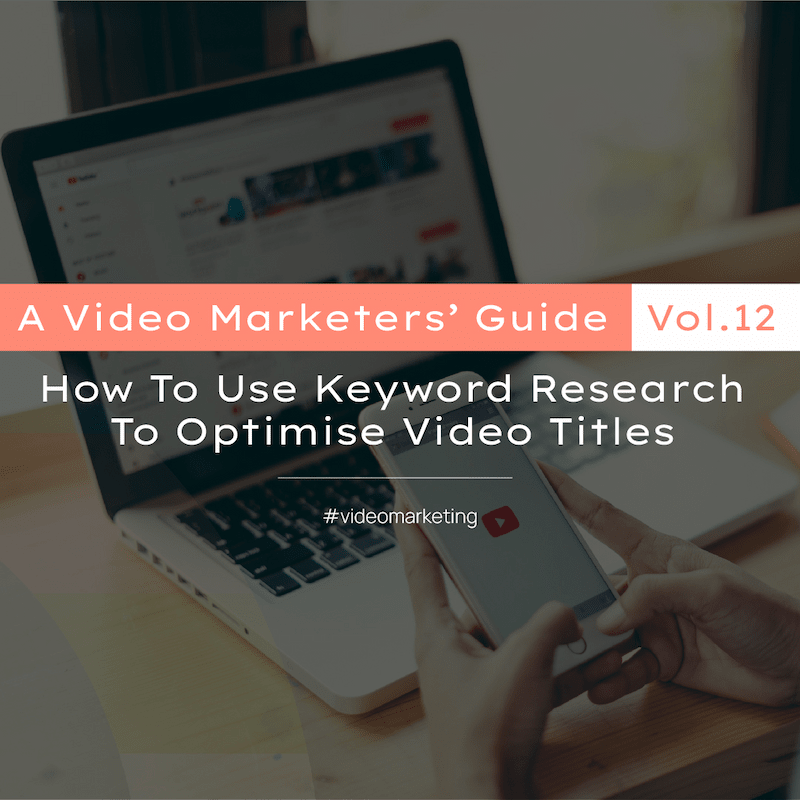If you’re stuck for an idea about what video to produce, or you want to maximise the success of videos you have already created or will create in future, researching keywords before will give you a great idea of what your audience is already searching for and will ultimately help get your videos in front of more eyes attracting more people to your channel.
Why is keyword research important?
Implementing keywords in the correct places tells search engines what your video is about, meaning should someone search that keyword, your video is more likely to appear in search results. It will also help you keep on top of trends; perhaps there is a better variation/higher volume keywords than the one you are already using.
How to research keywords
1. Pick 1-2 keywords that are relevant to your product/service.
An example we are using is for the keywords ‘Digital Marketing’ If we offer digital marketing services or we are producing a video explaining what digital marketing is, we need to ensure we are targeting the correct variation.
2. Use Google suggestions to find out what your audience is looking for
We can first use Google suggestions to determine what our audience is looking for around that keyword. We can start by simply typing in Digital marketing in the Google search bar, and using the suggestions below will tell us what our audience has already searched for most.
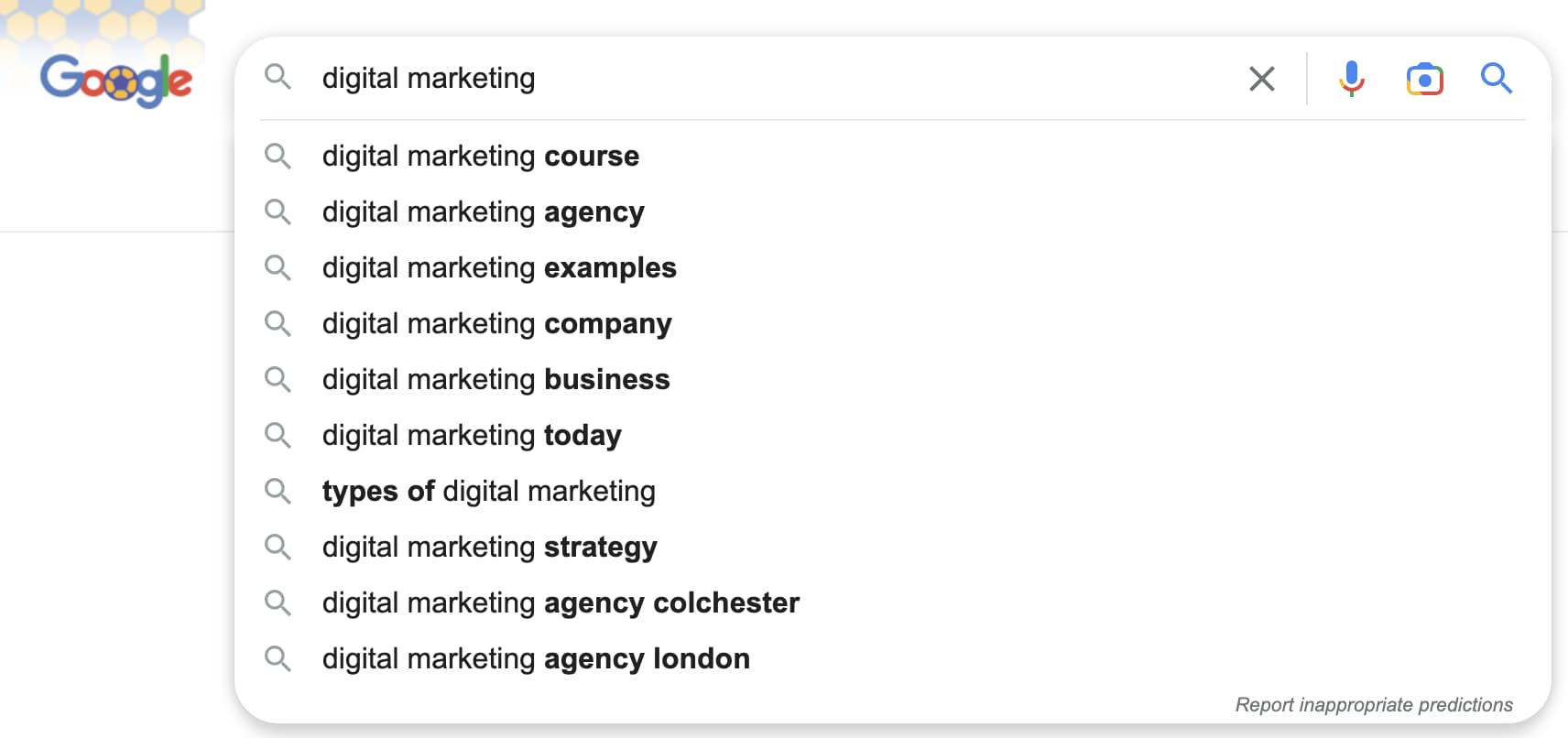
We can see the two most searched keywords are ‘digital marketing course’ and ‘digital marketing agency. We can even add more words, such as How, What, and Where, before our keyword, if we want to find out what questions people are asking, including that keyword; this will give us a good understanding of what we need to include in the video.
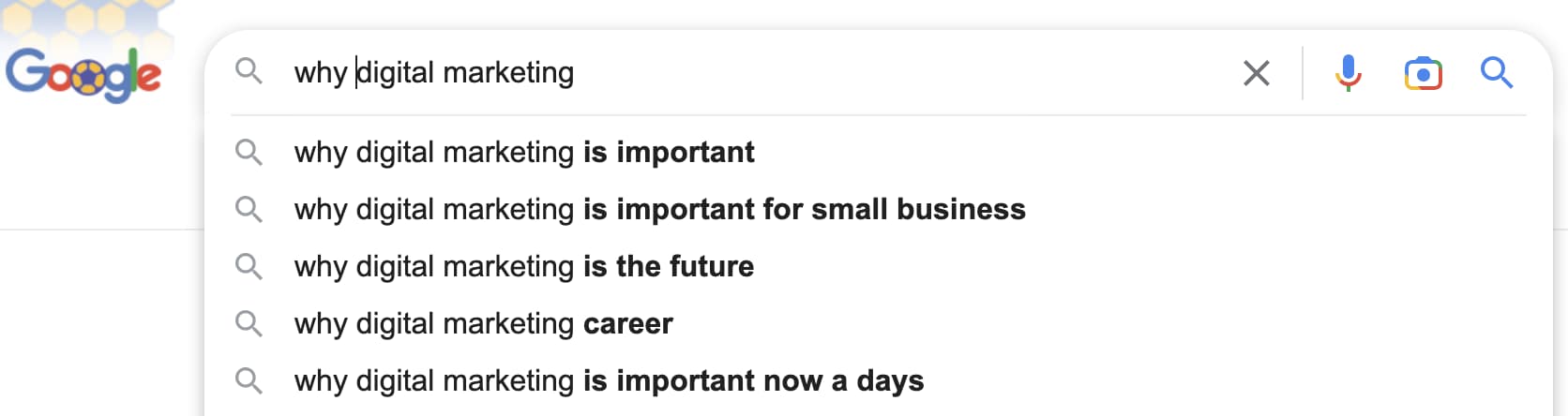
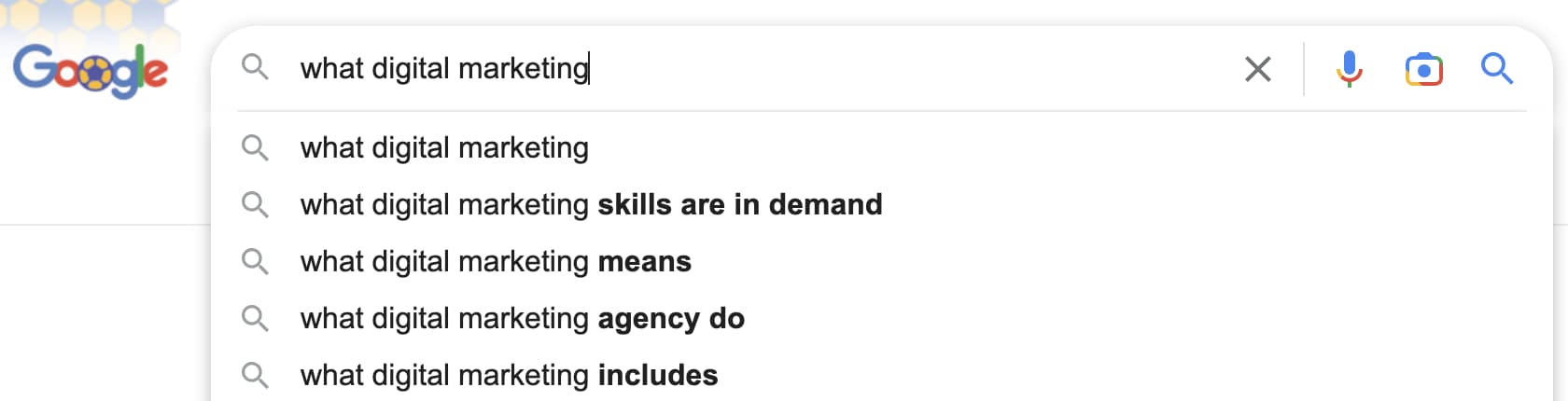
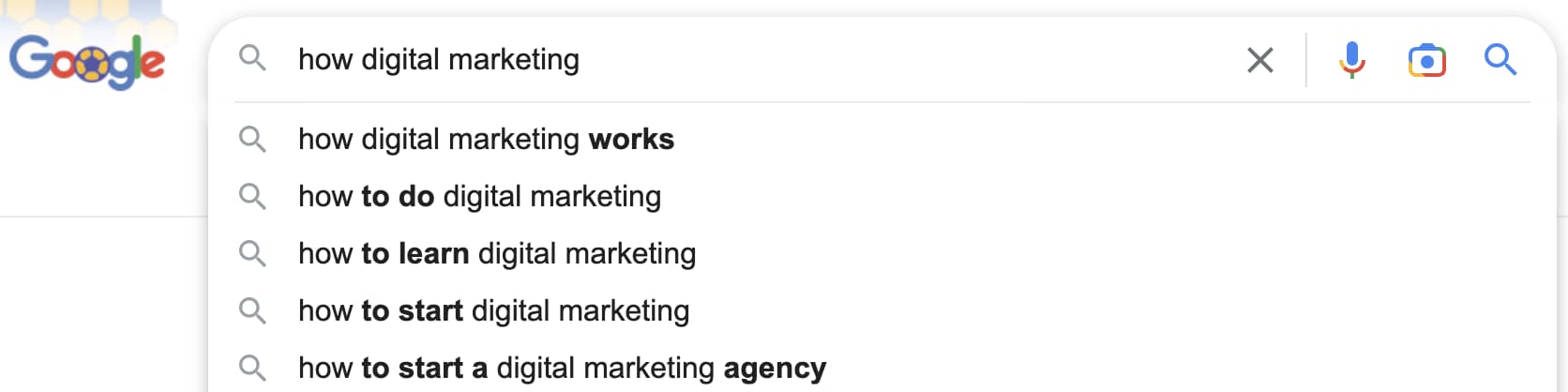
3. Search on YouTube for existing content and see what has been successful.
Videos that are already at the top of search results for your target keywords have already proven to perform really well. Otherwise, they wouldn’t be top of search results, so it’s always worth watching these videos, looking at the comments and seeing what they have included and what you can add to the video to make it even better. The comment sections will also give you an idea of what the audience thinks of the video.
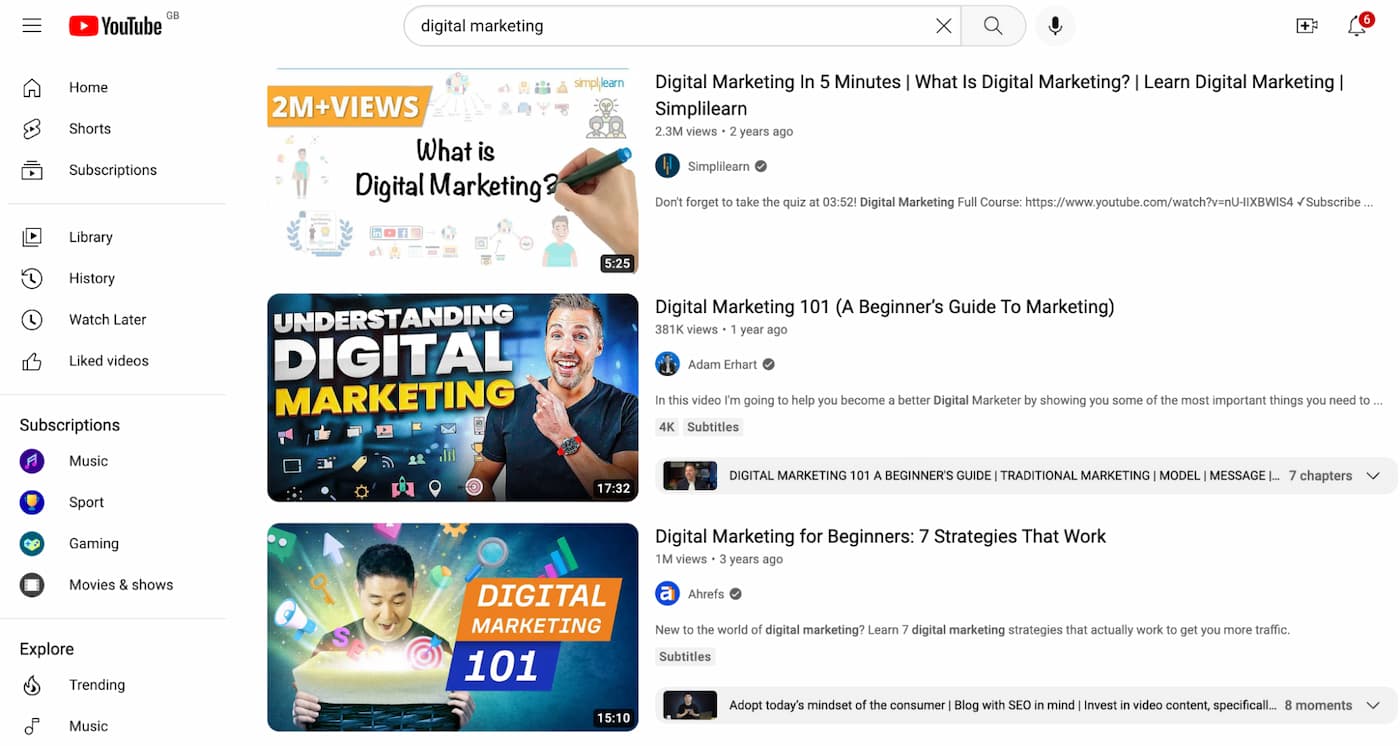
4. Use keyword tools such as Google Keyword Planner to research variations.
Once we have found the target keywords we would like to delve deeper into, we can then begin to form a list based on how relevant they are to our business and use a number of search tools to find out the volume and variations.
In our case, we will use the following keywords from our research so far:
- ‘How Digital Marketing Works’
- ‘Why Digital Marketing is Important’
- ‘What Digital Marketing Includes’
Start by entering your keyword list into the keyword planner and seeing what related search terms it fires back.
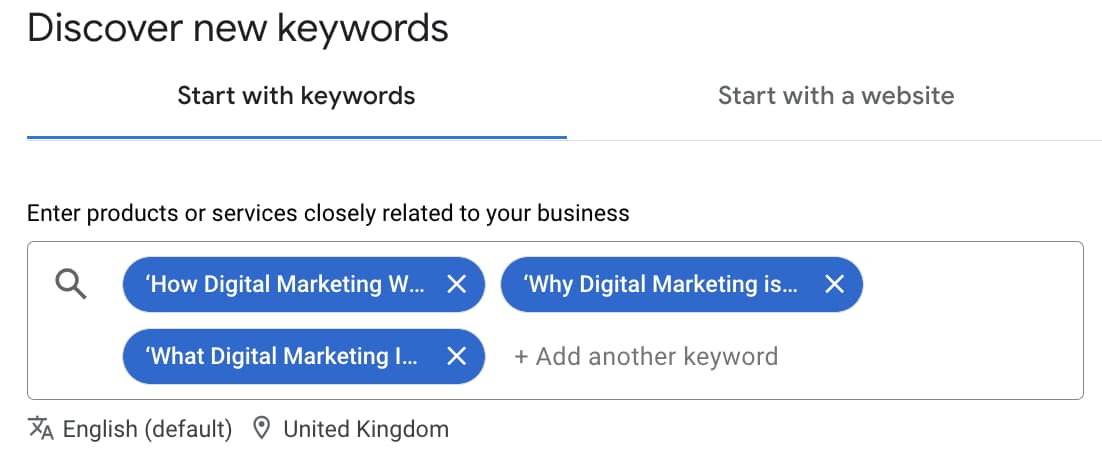
Once you have hit search, the keyword planner will provide the volume of the keywords and tell you exactly how many people are searching for that keywords on average and also provide some alternatives based on your search, which may be of higher volume or relevancy that you may not have thought about.
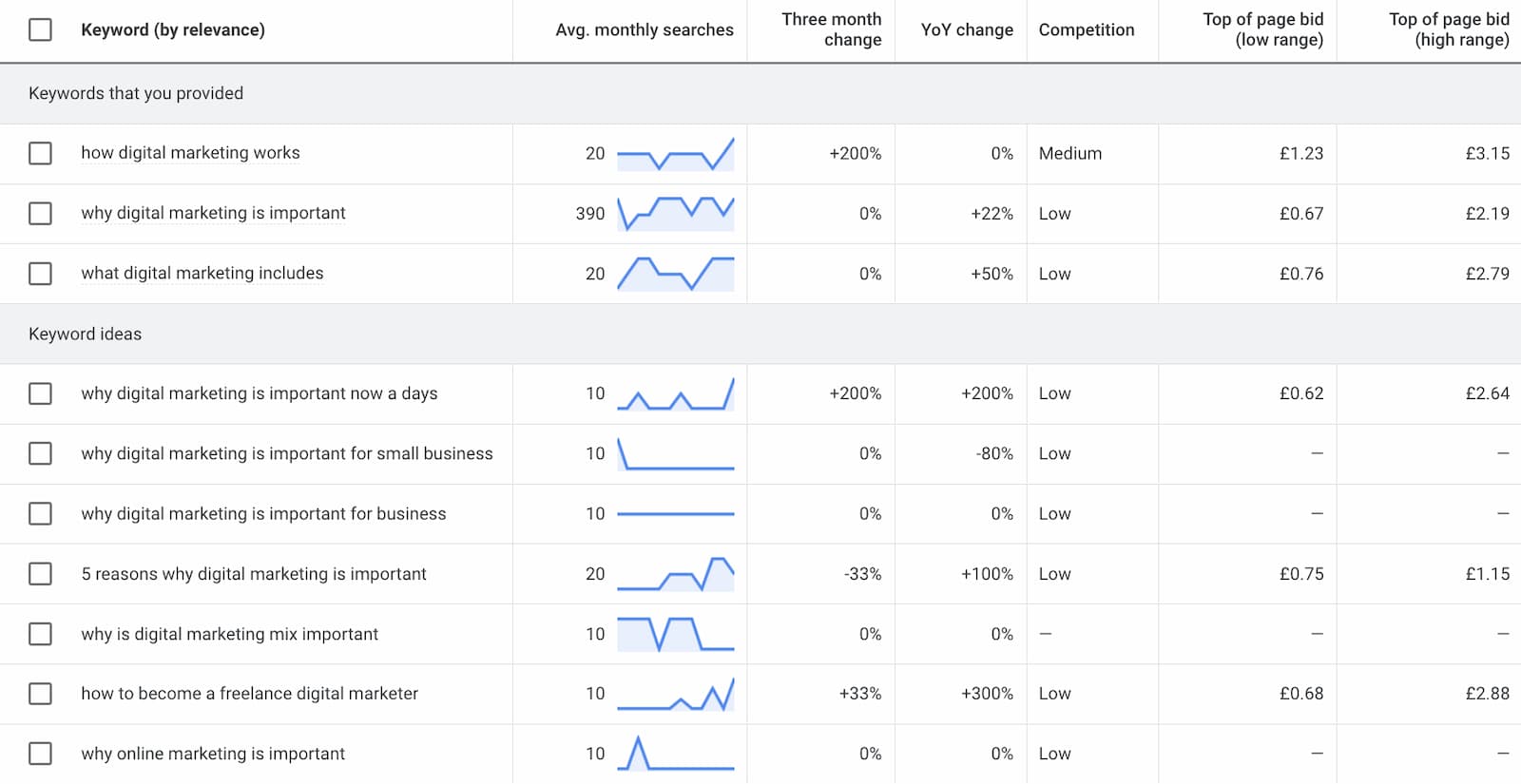
Once you have carried out your keyword research and have formed a list of targeted and relevant keywords that you want to target, we will now walk you through how to implement them into your video listing to give it the best chances of ranking in search results.
Include the keywords at the beginning of your title and descriptions
If you’re targeting a particular keyword, first and foremost, you must include it in the title and the description of your video. Keywords also carry more weight when they are at the beginning of titles because they are more prominent and won’t get trimmed when using long titles. A prime example of this using our example keywords would be
Digital Marketing – Capsules’ Complete Guide
We have our digital marketing keywords at the beginning, followed by 2-3 words summarising the video, which gives our audience an expectation of the video.
Use video hashtags that include your keywords
Hashtags on YouTube and other video-sharing platforms work the same as social media in that users can search hashtags and find videos that are tagged with those hashtags. Researching hashtags and tagging your video with them during the upload process will mean users searching those hashtags will find your video. This is also an additional method of telling YouTube and search engines what your video is about.
Include your keywords in the thumbnail image – use eye-catching thumbnails.
Including keywords won’t have a direct impact on SEO, as YouTube and other search engines are unable to crawl what text you have in your thumbnail as it’s just an image. But the benefit of still doing so is for users to understand what your video is about and to catch their eye. If you search a particular keyword and then the first result has a very eye-catching thumbnail with the keyword very prominent in the thumbnail, you are more likely to click this than one that does not.
Focus on evergreen content that will last and strengthen over time.
Another important tip to remember is to focus on content that will last and strengthen. While focusing on current trends may get you immediate traction, these won’t last forever, and once the trend fades out, the content will no longer be relevant. It doesn’t mean that you cannot include trends in your content plan, as these are a great of building audiences, but to make content that lasts and strengthen ever-green content is the best option.
What do we mean by evergreen content? Evergreen content is content that will remain topical and fresh over a long period of time. These could be How-to guides, for example. A video about how to tie your shoes will likely never change over the next 10-15 years therefore, will continue to stay relevant and steadily bring in views. However, a video about the 2022 world cup may bring in immediate traction, but once the world cup is over, the video is no longer relevant.
Discover the Power of Capsule
Are you looking to maximise your return on investment with video content? Speak to Capsule’s team today for creative and technical expertise and advice on getting the most out of your video.